Description
This 6th grade Digital Math Activity Bundle can be used in both an in-person and a virtual classroom setting. They are interactive (drag and match, using the typing tool, using the shape tool) and paperless through Google Slides™.
What is included in the 6th Grade Digital MATH ACTIVITY BUNDLE?
PAPERLESS MATH ACTIVITIES
Engage students with these DIGITAL and PAPERLESS math activities that support 6th grade math concepts. These resources are supplemental and can provide students the opportunity to review previously taught concepts, receive additional practice, or act as homework, test reviews and alternative assignments. There are currently a total of 40 topics included with four slides for each topic. Students will enjoy dragging and matching, as well as using the typing and shape tool. These resources are excellent for distance-learning environments.
EXIT TICKETS (DIGITAL & PRINTABLE)
Though we have included an answer key, it is easier to assess student mastery of the concepts through exit tickets. Each of the topics has a 2-question exit ticket included both through Google Forms™ and a paper-based printable version.
VIDEO & STEP-BY-STEP INSTRUCTIONS
A teacher guide with both video and step-by-step instructions have been included to help you implement these activities into your classroom.
**The digital activities are included in the All Access Bundle. The only portion of this that is editable is the Google Form™ exit ticket.**
Please note, the Google Slides™ are NOT self-checking. If you use an LMS, then students can submit their work back to you. You may prefer (and we recommend) using the included Google Forms™ as the assessment tool.
ToPICS INCLUDED
- Ratios(4): equivalent ratios, ratio tables, ratio application, graphing ratios
- Rates and Percents (5): unit rate, measurement conversions, fraction, decimal, percent conversions, percents, percent application
- Decimals (4): adding and subtracting decimals, multiplying decimals, dividing decimals, mixed operations with decimals
- The Number System (4): classifying rational numbers, comparing and ordering integers, comparing and ordering rational numbers, absolute value, and opposites
- Fractions (4): LCM and GCF, adding and subtracting fractions, multiplying fractions, dividing fractions
- The Coordinate Plane (4): four quadrants, graphing on the coordinate plane, the distance between two points, reflections
- Expressions (4): exponents, order of operations, writing and evaluating expressions, properties of operations
- Equations and Inequalities (4): one-step equations (addition and subtraction), one-step equations (multiplication and division), graphing and writing inequalities, one-step inequalities
- Geometry (4): area of rectangles and parallelograms, area of trapezoids and triangles, surface area, the volume of rectangular prisms
- Statistics (4): measures of center, measures of variability, histograms, box plots
- Integer Operations (4): adding integers, subtracting integers, multiplying integers, dividing integers
- Personal Financial Literacy (4): comparing accounts and cards, balancing a check register, credit reports, college costs and salaries
What do I need to use these files? You and your students will need access to Google Slides™ and Google Forms™. If you have Google Classroom™, then it will be easier to share and schedule the files. These also work with Schoology or other LMS that utilize Google Apps.
How will I access these files? Once your purchase is complete, you will gain access to a login on our site. There you will find all of the digital resources organized by unit. The links will be a force copy that requires you to add them to your Google Drive. If you have any trouble, then please reach out to MtM support.
©Maneuvering the Middle LLC, 2012-present
This file is a license for one teacher and their students. Please purchase the appropriate number of licenses if you plan to use this resource with your team. Thank you!
Customer Service
We strive to provide quality products to help teachers and students alike, so contact us with any questions.
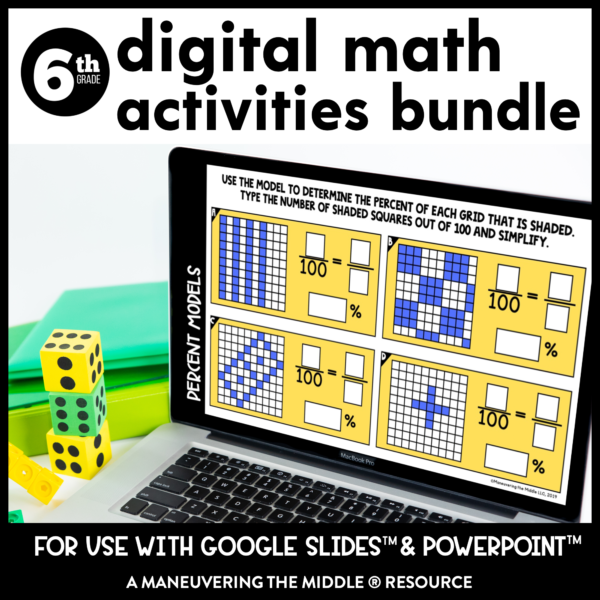
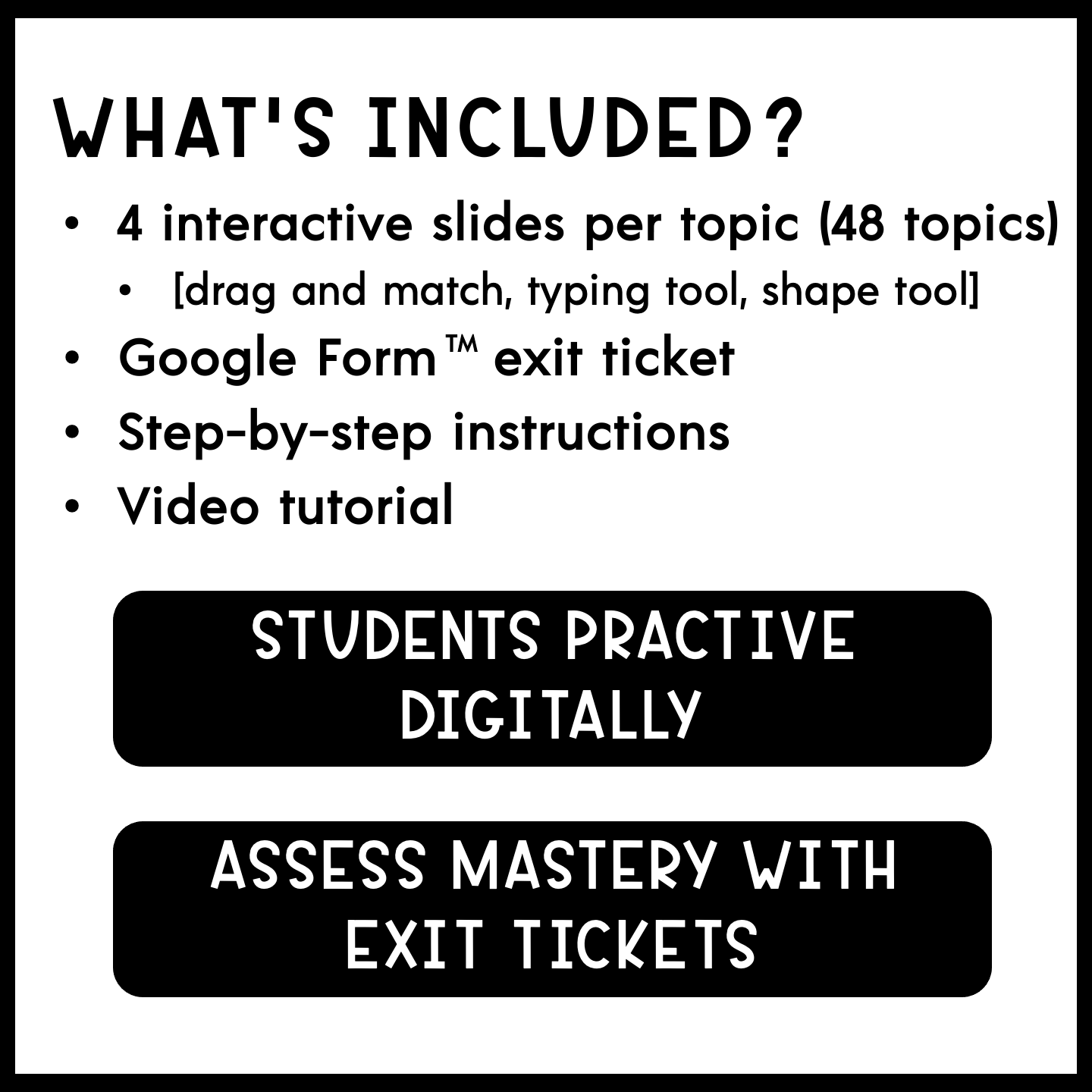
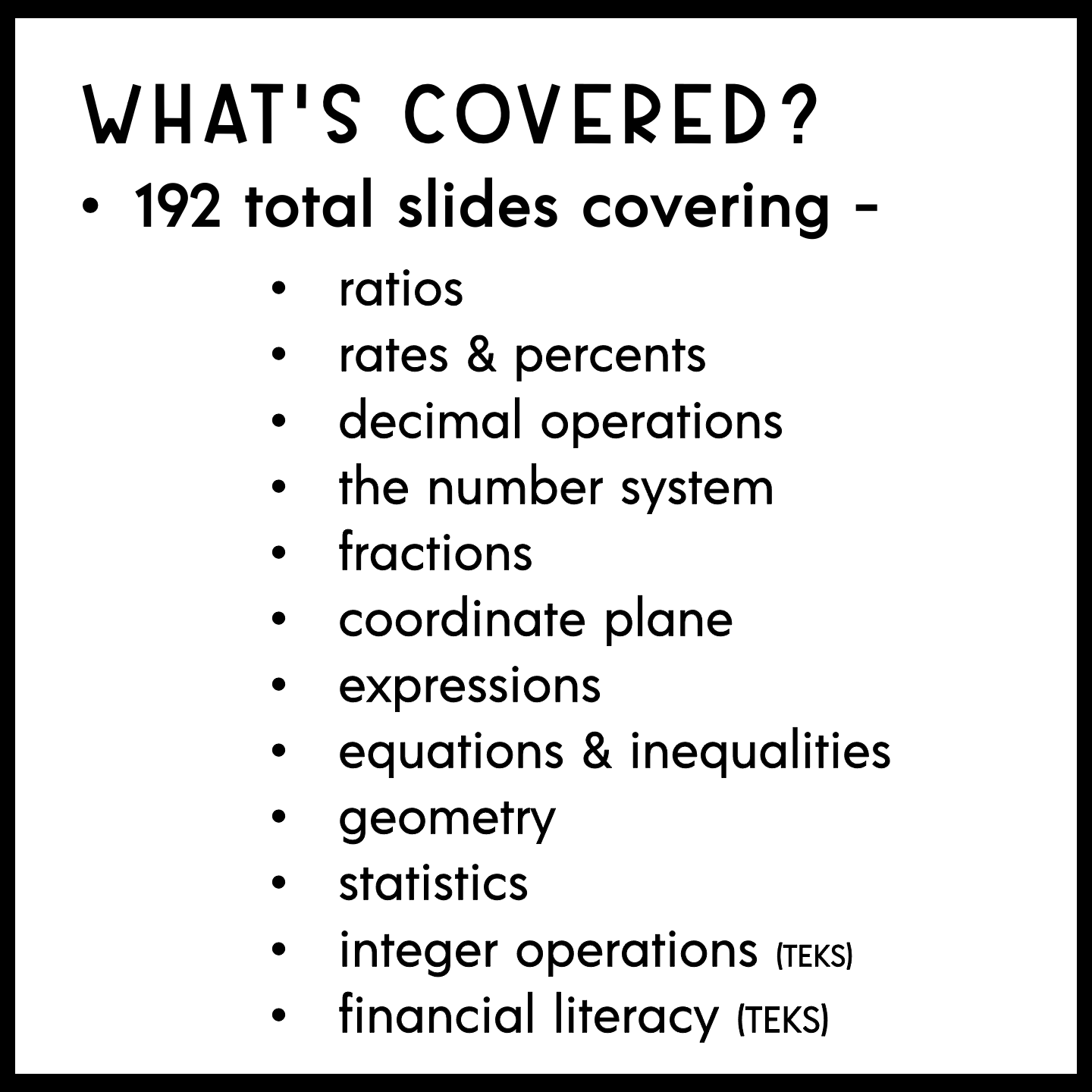
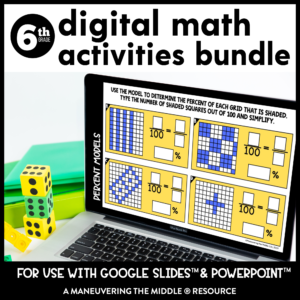
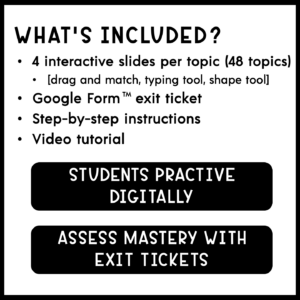
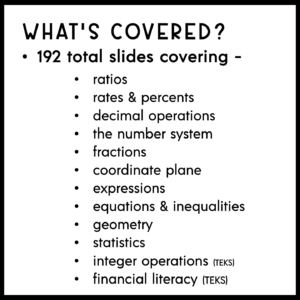
Reviews
There are no reviews yet.