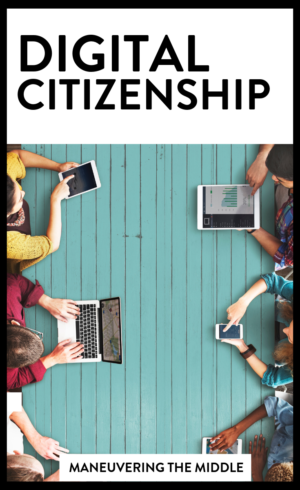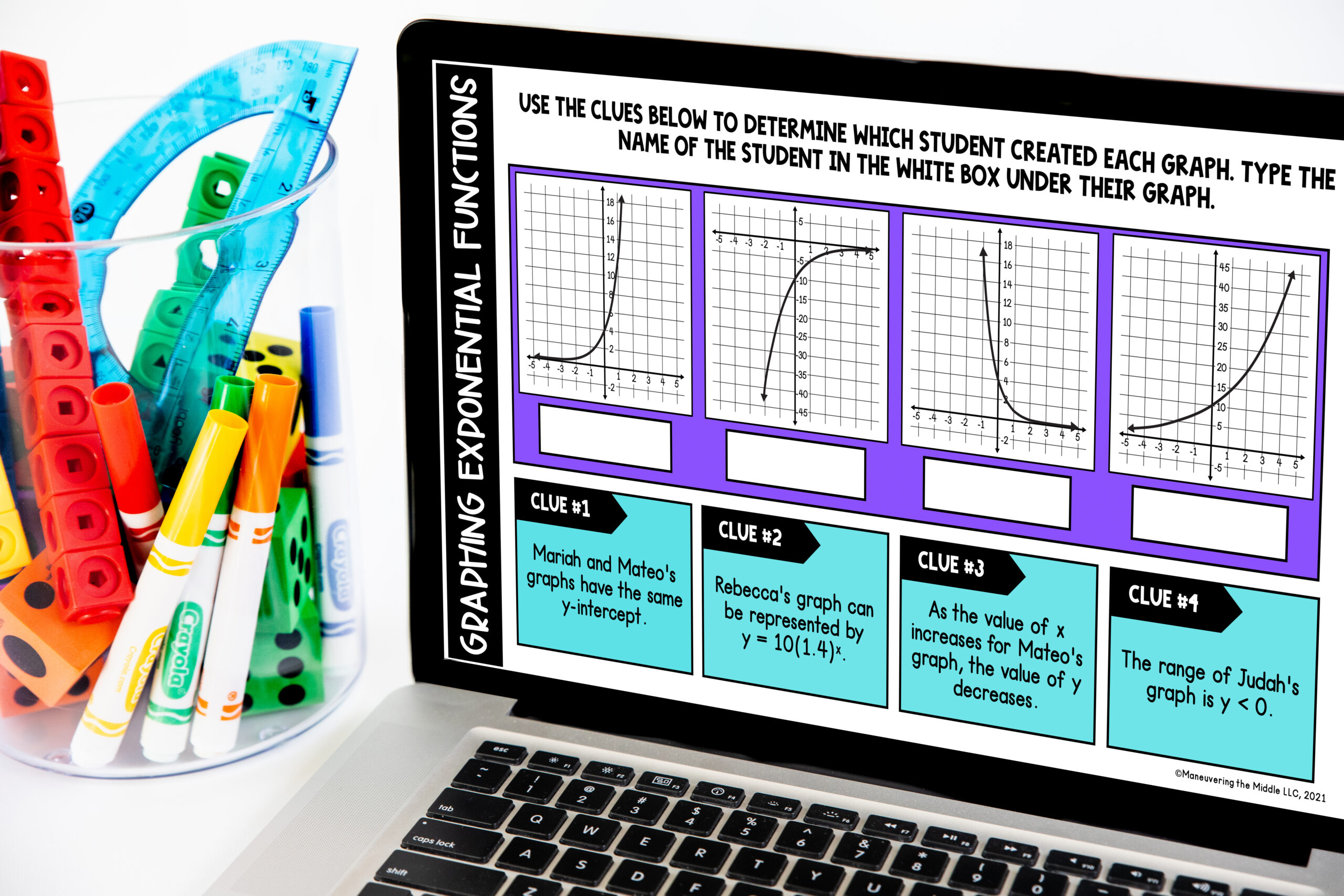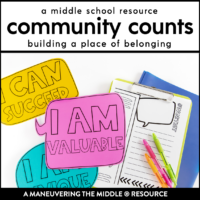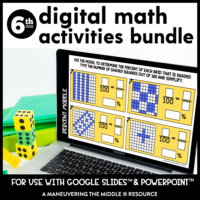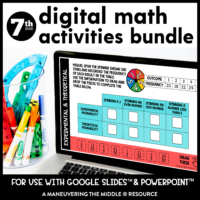As educators, it is crucial that we teach our students how about positive digital citizenship. But what does that mean exactly? Just like learning how to be a good citizen, students need to be taught how to be good digital leaders!
This summer, I had some great takeaways after attending the Region 10 Digital Conference. I heard from some wonderful speakers, including Jennifer Casa-Todd (@JCasaTodd) and Knikole Taylor (@knikole). I was inspired by these two women and how they advocated for students to be social media leaders, to stand up for others online, and to follow their passions.
4 COMPONENTS OF DIGITAL CITIZENSHIP

1. Educate On:
-
- Digital Communication
- Digital Literacy
- Digital Commerce
Students need to know how and when to use social media and online resources appropriately. Just like learning how to write a letter or read a book, students need to be taught how to interact online. Have crucial conversations with your students about what is appropriate online. Teach them the power of their words online: when it is important to send a text or to have a face-to-face conversation. Discuss sharing personal and financial information online.
2. Protect:
-
- Digital Rights and Responsibilities
- Digital Health and Wellness
- Digital Safety and Security
Everyone leaves behind a digital footprint. Jennifer Casa-Todd asked the question in her keynote: What social media are you on, and what will I learn about you when I go there? It is so important that students learn that what they do and say online is permanent and can have long-lasting effects. While I believe it is important for students to have a digital presence, if left up to their own devices, they may not make the best choices. This is why it is our job as educators to encourage our students to learn about how to create a positive presence online.
Teach students how to safely navigate social media by only connecting with people that they know. Teach them who they can reach out to in case of suspicious or inappropriate behavior. They should know how to block and report users online. And, maybe the most important (and possibly the hardest to teach), show students how to balance their online life with their real life.
3. Respect:
-
- Digital Etiquette
- Digital Access
- Digital Law
Just like learning how to have proper table manners, it is vital that we teach our students appropriate etiquette online, as well. As my mother always said growing up, “iIf you don’t have something nice to say, don’t say it at all.”. This same idea applies to the online community.
Students need to learn that they are interacting with real people online.
Some students may have greater technological advantages because they have their own devices and wi-fi at home, while others may not have access at home. Teach students to advocate for one another and learn from each other.
It is also so important to teach students how to appropriately give credit where credit is due; teach students how to cite their sources and teach the dangers of plagiarizing someone else’s work.
4. Civic Engagement:
-
- Uses technology in a positive way
- Understands internet bias
- Finds alternatives to hate
Knikole Taylor suggested adding Civic Engagement as a key component of Digital Citizenship, and I found it to be very true and timely advice. When I look at my neighborhood Facebook group, I often see adults being rude to one another and unkind about everything from walking a dog off-leash, to the neighborhood pool. When we are quick to react and publish something online, what message is that teaching our students?
Teach students about bias and how everyone has one. Teach students to think critically about the source of an article or someone’s point of view. Teach students to spread joy and positivity to others online. Allow your students the freedom to advocate for others online, to raise money and awareness for topics that they are passionate about.
If you want to learn more about Digital Citizenship, check out these resources:
- Social LEADia: Moving Students from Digital Citizenship to Digital Leadership by Jennifer Casa Todd
- George Couros’ Blog
- ISTE’s Blog Posts
- Common Sense Media– They have lessons on Digital Citizenship for all grade levels!
- Here is a great presentation of one-liners you can use with your students when having a conversation about Digital Citizenship
SHOP DIGITAL ACTIVITY BUNDLES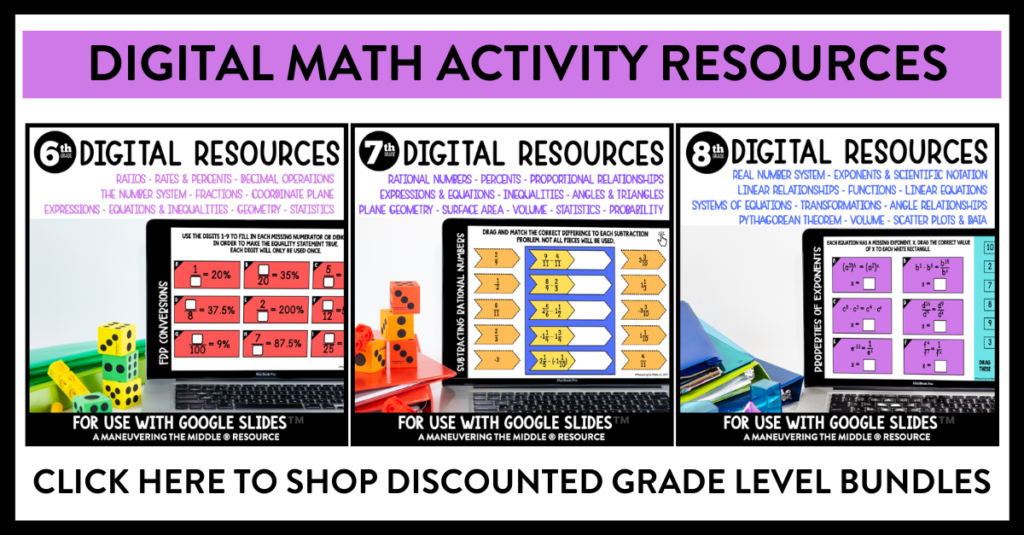
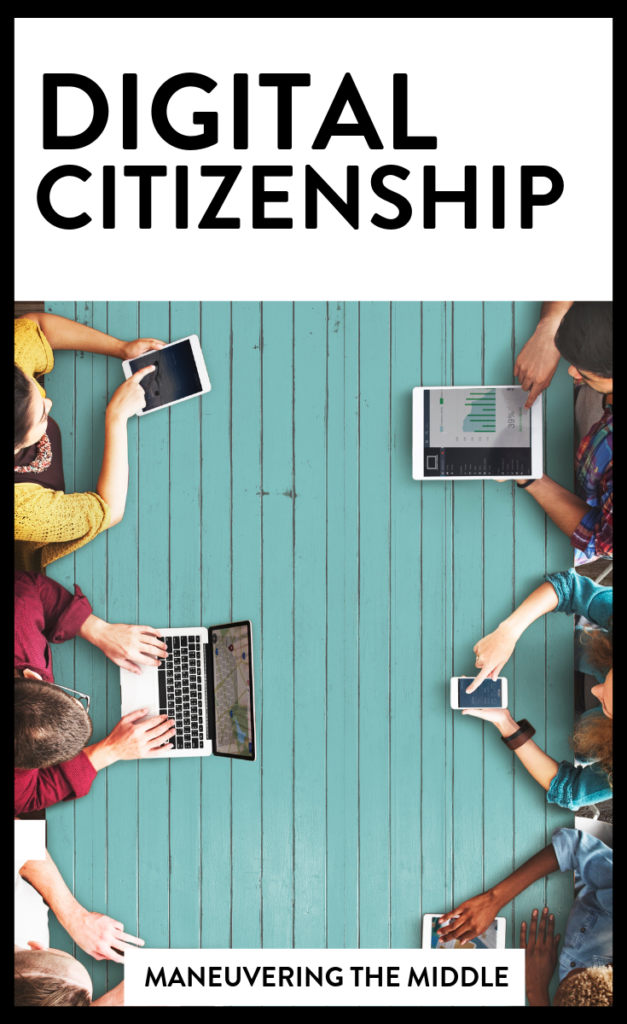
Source: https://www.iste.org/explore/Lead-the-way/Digital-citizenship-is-more-important-than-ever
Samantha Cast has her Masters in Digital Learning and is a Texas History teacher. As a digital enthusiast, she is always finding new ways to incorporate Ed Tech into her classroom. You can find her on Twitter at @mrscast.