We have all taken those surveys after a professional development workshop asking us to provide feedback. Most likely, you completed that survey in Google Forms™. Google Forms™ does not just have to be surveys. Google Forms™ exists for any form of data collection, which makes it a perfect tool for teachers! Many features allow you to use it for your math classroom.
Maneuvering the Middle has some exciting things in the works using Google Forms™. Keep reading to find out what they are and why we love Google Forms™!
Google Forms™ 101
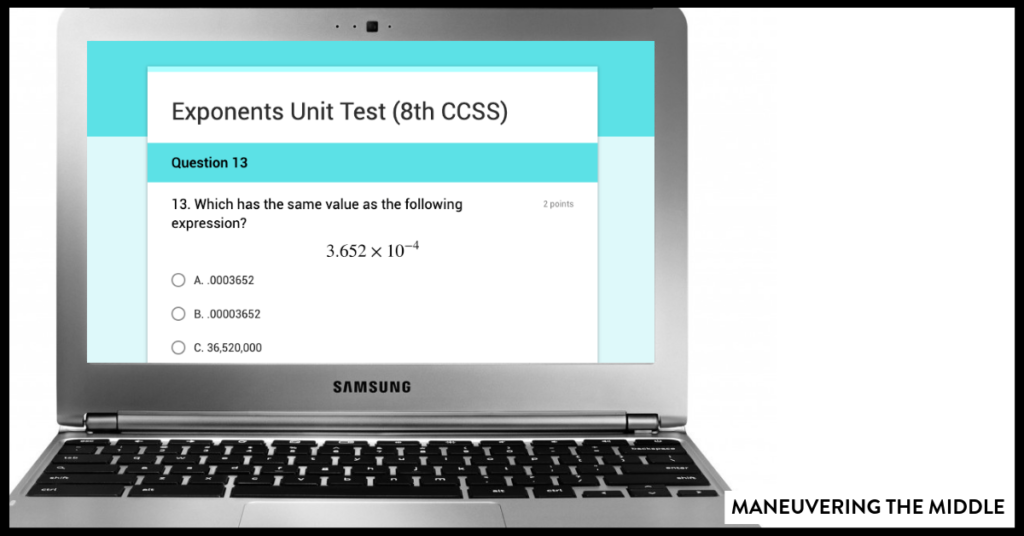
Pros of Google Forms™ in the Classroom
- Google Forms™ makes grading easier. After a student takes their assessment, they click Submit. Google Forms™ grades the assignment based on your answer key. You can choose to allow students to get their grade right after submission, or you can choose to email out their scores at a time of your choosing.
- Different answer options can vary the types of questions you ask. You do not have to just use multiple choice in Google Forms™.
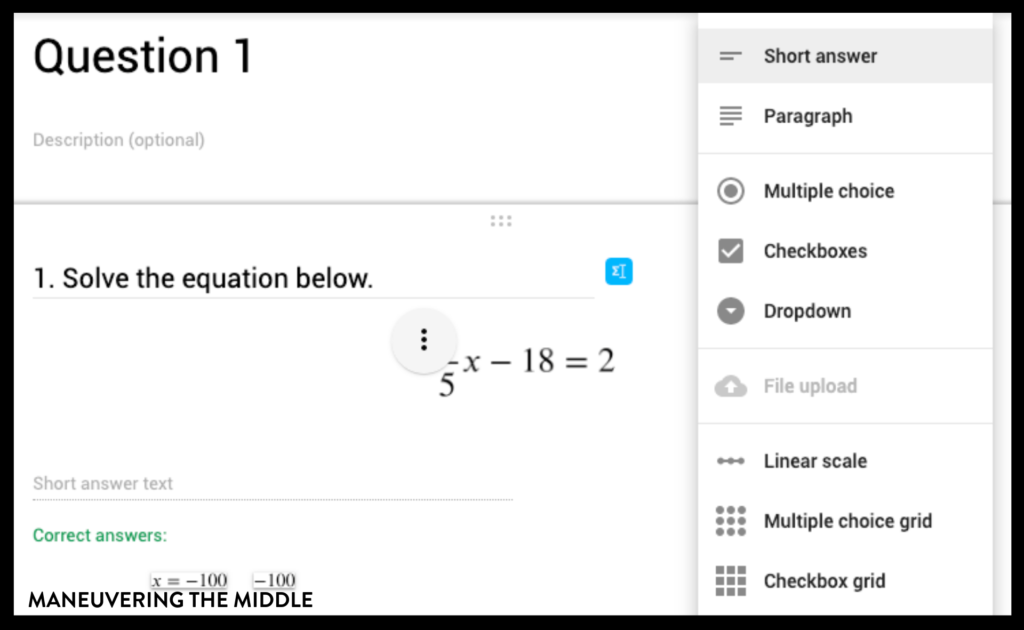 For short answers, you can also put a variety of answers into the answer key so you do not have to manually review each submission.
For short answers, you can also put a variety of answers into the answer key so you do not have to manually review each submission.
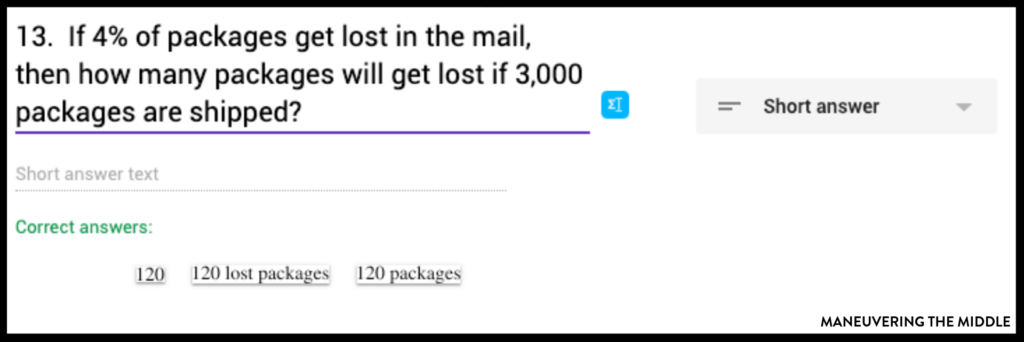
3. Visuals help you see trends. This is an upgrade. Google Forms™ used to give you a spreadsheet of responses. Now you can toggle through the results of individual questions or the results of individual students. After your students have been assessed, you can base your reteaching on your most missed questions. Or, better yet, assign students who got those questions correct to reteach the class.
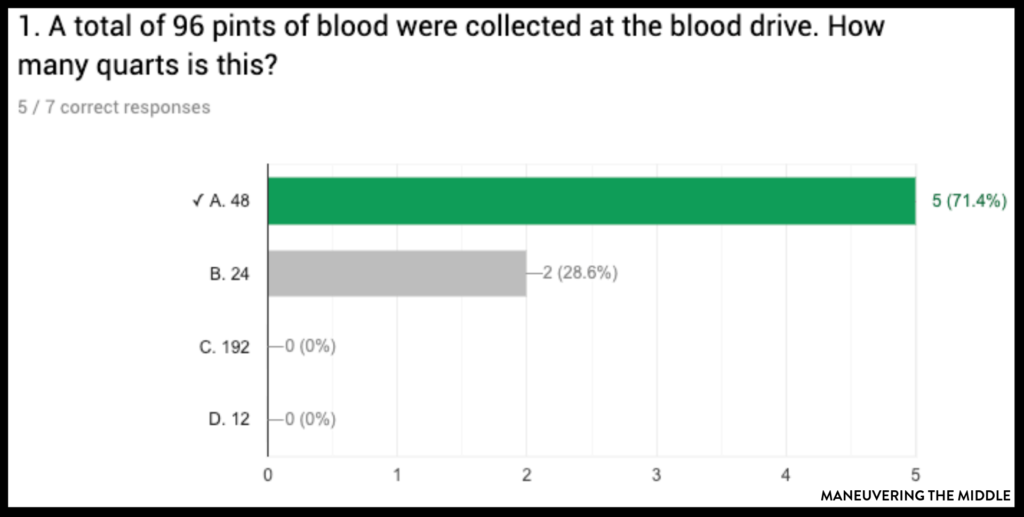
Cons of Google FORMS™
- It makes showing work even more of a struggle. Anyone else have a hard time making certain kids show their work? Add a computer, and it gets even more difficult. You could combat this with a required scratch sheet of paper that gets turned in with your Google Form™ assessment.
Does it make cheating easier? I’m not sure about this. The only thing to prevent a student from opening another web browser and doing some Googling to help them is vigilant monitoring. With a regular paper-based assessment, students are somewhat limited in their cheating.Did you see the new update that is coming in August 2019? You will now be able to limit the windows in which a student can view during an assessment. Check out the new features here!
Anyone have any tips on this? Google Forms™ does not always have to be for assessments, so students using the vast knowledge of the internet is actually resourceful.
Getting Started
To get started using Google Forms™, you will most likely want to have Google Classroom set up. This is a great video to walk you through those details.
While you are on your teacher dashboard in Google Classroom, you can create a Google Form™ from scratch to share with students, you can insert an already made Google Form™ using your Drive folder, or you can choose from a variety of templates.
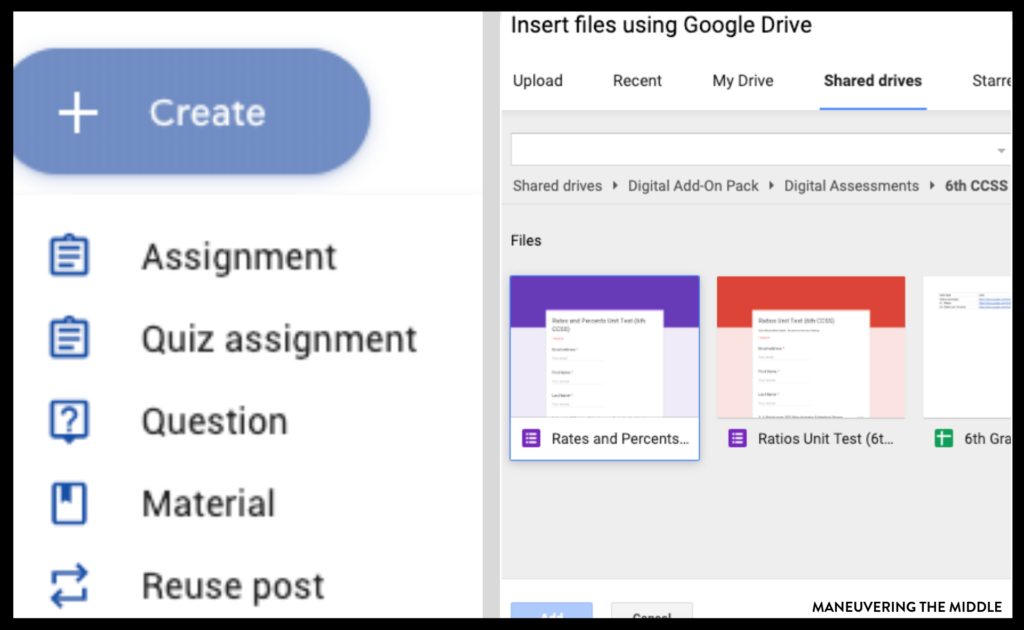
You will also need to download the extension Equatio. It is a free resource for teachers, and it is a must! If you want your students to be able to use Equatio, then they do charge a fee to the school/campus.
Since it can be difficult to type in a radical or complicated fractions, Equatio will help students (and teachers) using their predicting text feature, or students can write in the math symbols using their handwriting tool. There is even an option for students to say the answer, and the program transcribes.
And here is the best part! All Maneuvering the Middle unit assessments are being made now digital!!
We have taken our existing paper-based unit tests and made them DIGITAL!
- self-grading
- time-saving
- paperless
- immediate feedback
I am thrilled about this because I think it could potentially save you hours of grading and provide you with the data to better differentiate for your students.
Step-by-step written directions and a video walk-through are included. All of the heavy lifting has been done for you!
If you own the curriculum bundles, then please download the newest version to access your digital unit tests. These upgrades have been included for you. If you do not own the bundles, you can find them here!
This means that they will be available for Back to School for you to use from Unit 1 all the way until your final exam! You may already use our end-of-year assessments in Google Forms, but now you will be covered throughout the year, as well!
SHOP DIGITAL ACTIVITY BUNDLES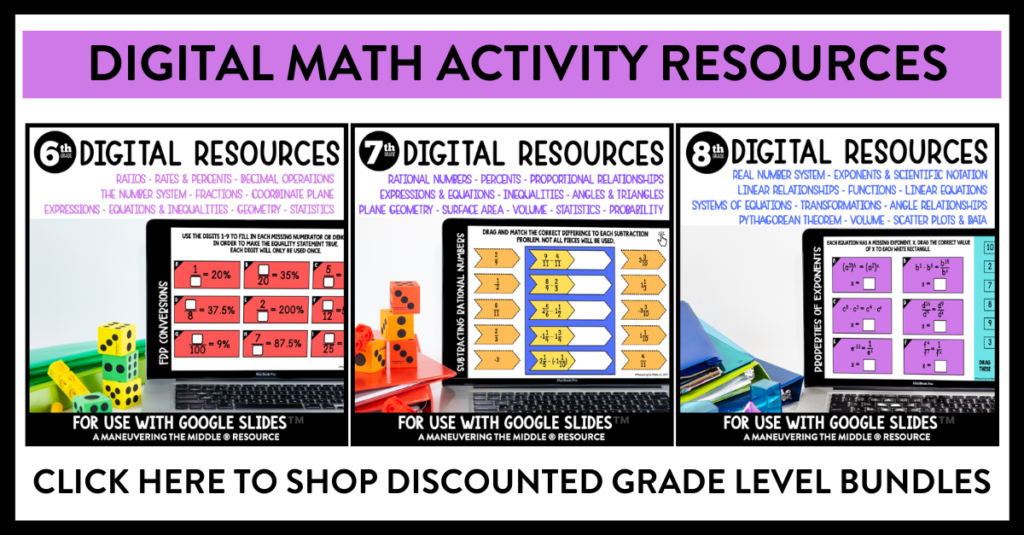
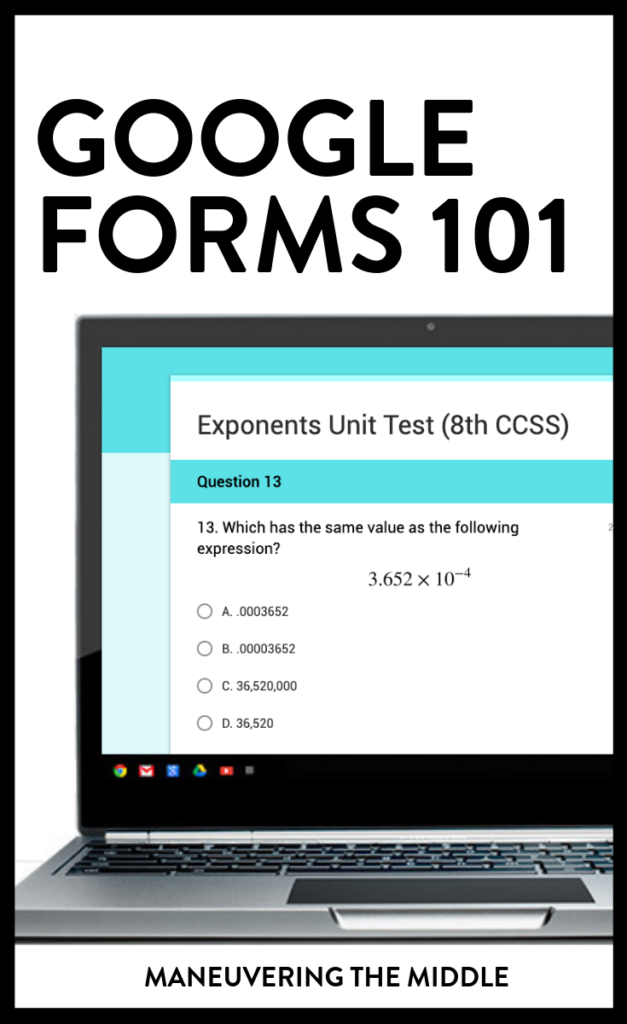
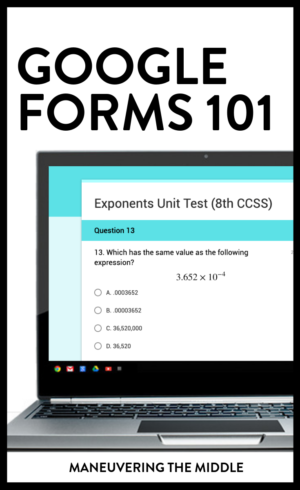
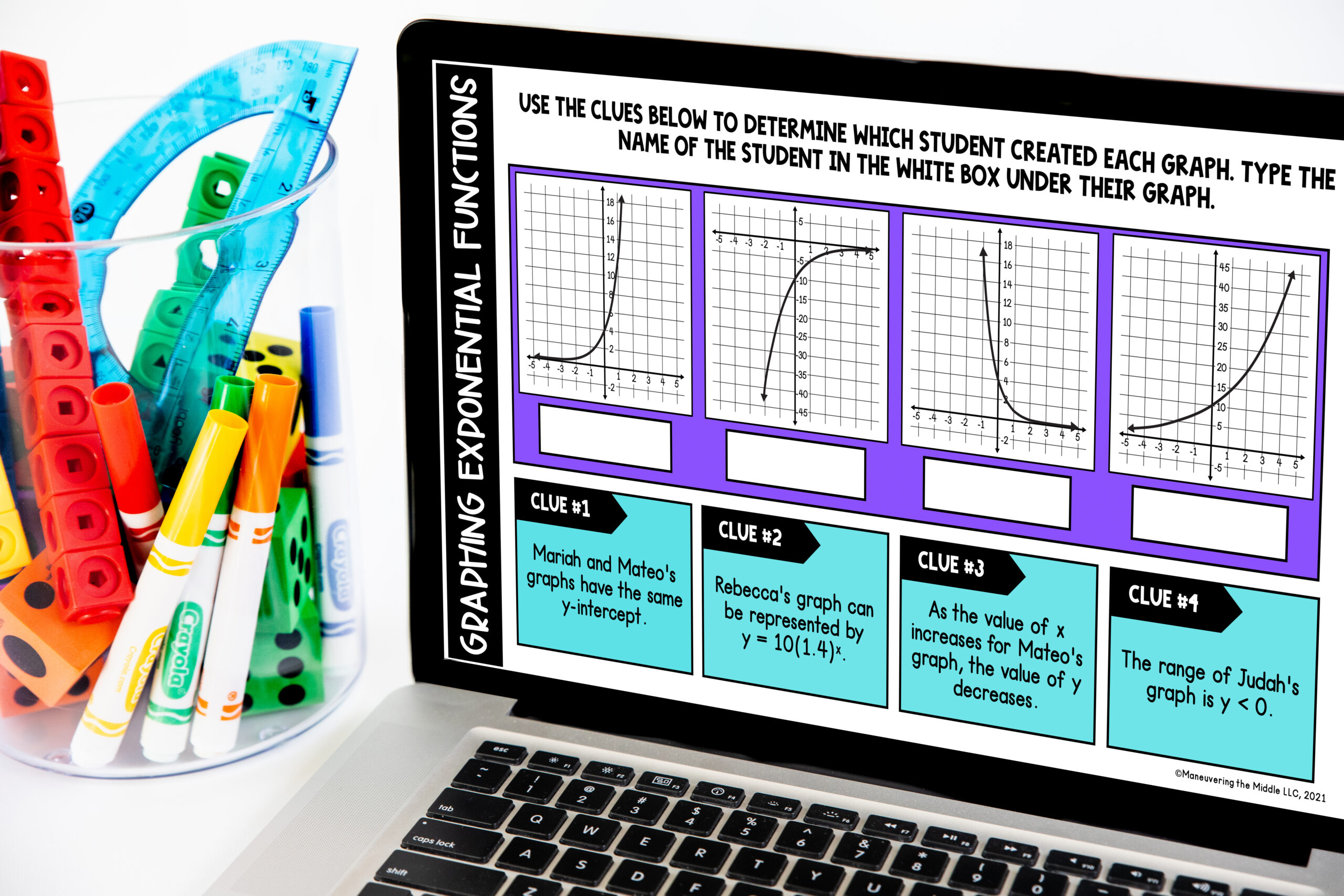



I just recently started using Google Forms for rubric grading- game changer!! I set up a form for the rubric categories, and then make it so you can submit more than one response. I also add a “paragraph” question so I can add comments. Then make the spreadsheet do all of your calculating! Cut down on grading projects significantly!!
Thank you so much for this Noelle! So excited to have all the unit tests on forms! What a game changer!
Yay! I am so glad that I can help, Donna!
Are these digital assessments going to be available for individual purchase??? I can’t purchase the entire curriculum bundle, but I’d love to have a digital assessment as a way for my students to review skills. I love your materials and the digital option would be AMAZING!!!!!!
Yes, they will be available on July 15th. Thanks for checking!
Will the digital assessments be available if you purchased individual units instead of the complete bundles?
Yes, Camielle! Thanks for checking! I will be sending another email on July 15th with the links.